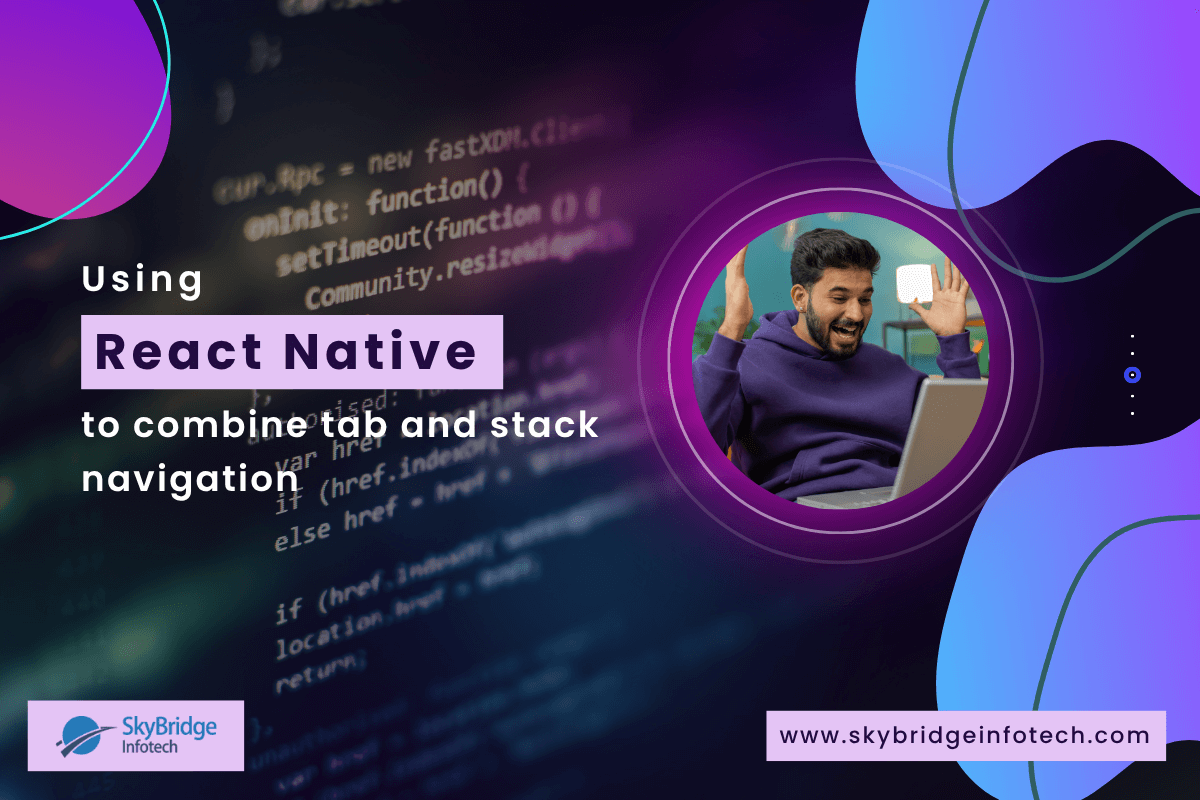Using React Native to combine tab and stack navigation
React Native’s navigation system allows developers to create rich look and user-friendly navigation experiences. Most commonly used navigation patterns are Tab Navigation and Stack Navigation. In this post, We’ll look at how to use react-navigation to combine both.
What Makes Tab and Stack Navigation Together?
Better UX: Enables deeper browsing within each tab while offering a smooth transition between the main sections (tabs).
Navigation Flow: Managing various navigation states without being overbearing to the user is made easier with an organised navigation flow.
Scalability: It is crucial for developing apps with intricate navigation requirements.
How to Install React Navigation
First, install the necessary dependencies:
npm install @react-navigation/native @react-navigation/bottom-tabs @react-navigation/stack
install the all necessary dependencies
npm install react-native-screens react-native-safe-area-context react-native-gesture-handler react-native-reanimated react-native-vector-icons
Each Tab’s Stack Navigation Creation
We will have separate stacks for each tab in our bottom navigation to enable nested navigation.
const HomeStack = () => {
return (
);
};
const SettingsStack = () => {
return (
);
};
Combining Tab Navigation with Stack Navigation
We now incorporate our stack navigators into the tab navigator at the bottom:
const MainTabNavigator = () => {
return (
<Tab.Navigator>
<Tab.Screen name=”Home” component={HomeStack} />
<Tab.Screen name=”Settings” component={SettingsStack} />
</Tab.Navigator>
);
};
Finally, wrap everything in NavigationContainer:
export default function App() {
return (
<NavigationContainer>
<MainTabNavigator />
</NavigationContainer>
);
}
In conclusion
We give users a clear and effective navigation experience by integrating stack navigation with tab navigation. Apps with several sections that require additional navigation for each section may find this design especially helpful.
With stack navigators, your tab-based navigation system is now completely operational!
Skybridge offers React Native development services through its various divisions, Skybridge IT Consulting, and Skybridge Software Solutions.