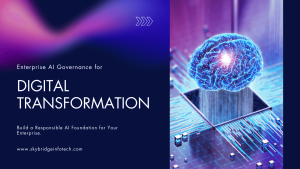Minutes to Seconds: Fast publishing in Sitecore XM Cloud
I feel like why Sitecore XMC publishing is taking time to deflect in the web. Sometimes developer get confused really my changes are working? I hope Sitecore will fix this soon. Are you facing the same? Here is the better solution for you,
Enable Sitecore_ExperienceEdge_dot_WorkerStoreEnabled
How to enable it?
- Navigate your project in the Sitecore Cloud Deploy App
- Select the environment where you want to enable the feature
- Go to Variable section
- Click on ‘Create variable’ button.
- Enter the following and save the variable
- Name : Sitecore_ExperienceEdge_dot_WorkerStoreEnabled
- Value : TRUE
- Redeploy the environment (Note: Changes won’t affected until you deploy)
- Post deployment –Go to content editor and Republish all the sites. [Only one time]
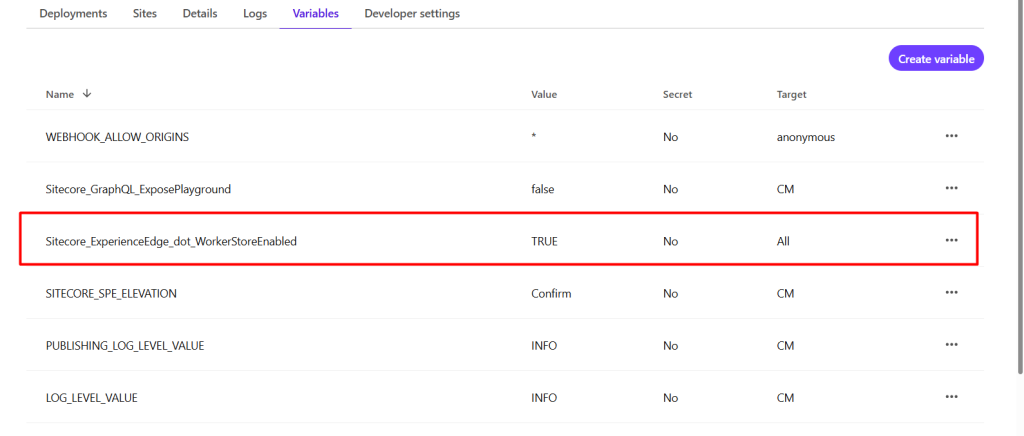
How to test/validate?
- Check language fallback scenarios – This is where you can see the more improvement
- Incremental publishing – Update few items and publish
- Link consistency – Check internal links are resolving correctly
- GraphQL queries – Verify all queries return expected data
- Multi language content – Test all language version
Performance metrics to monitor:
- Publishing time reduction (expect ~14% improvement for incremental publishing)
- Edge response time
- GraphQL query performance
Best practice: Try enable in Development à Staging à Production
Rollback procedure:
If you encounter any issue or reset back to v1 publishing method, do the following,
Set Sitecore_ExperienceEdge_dot_WorkerStoreEnabled = FALSE then redeploy.
May your content always reach the edge at lightning speed, Thank you!